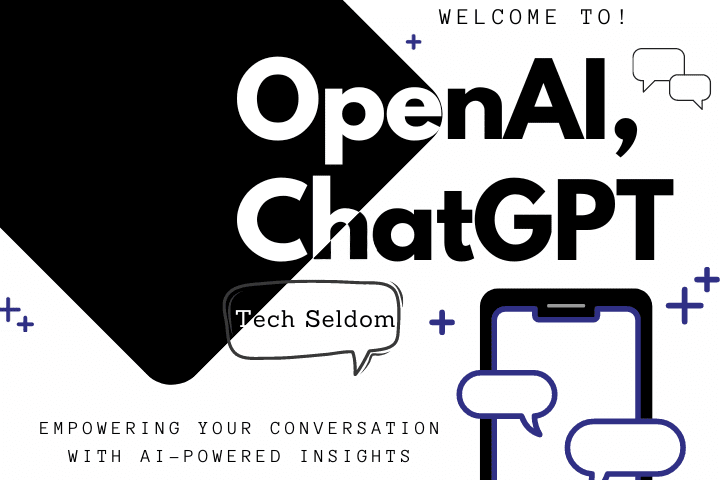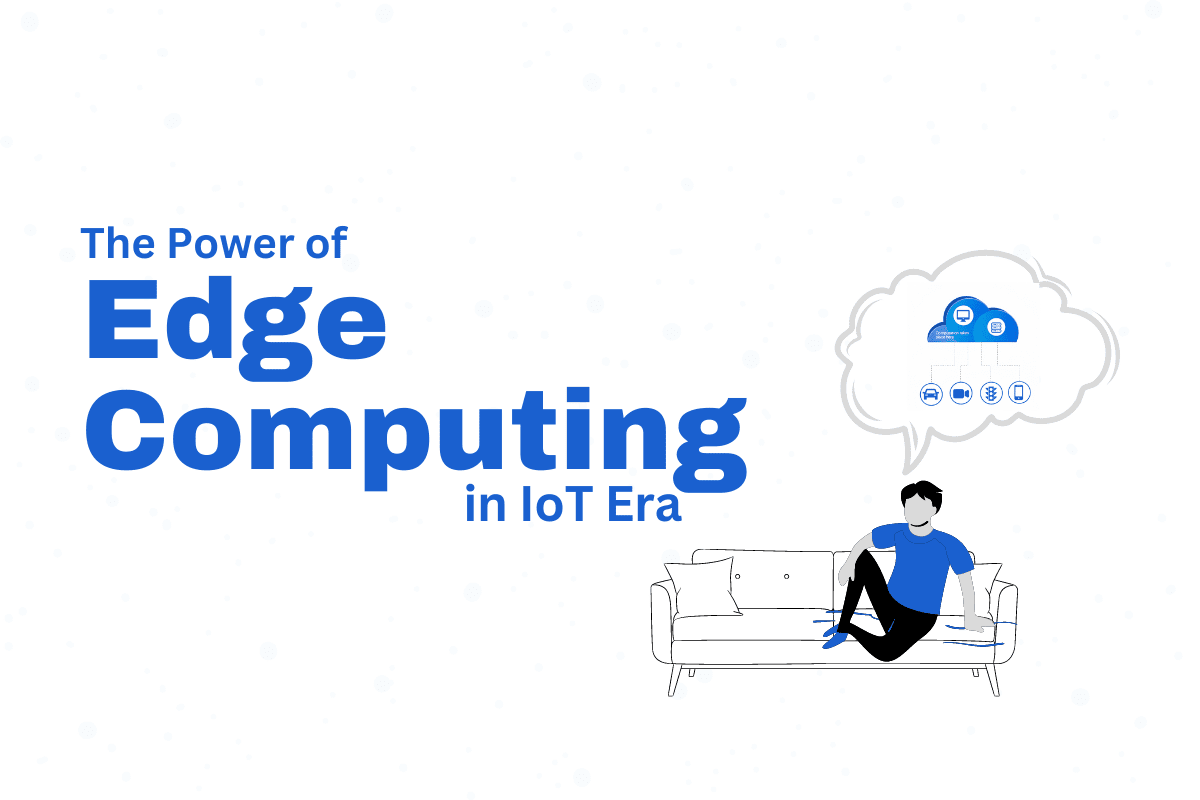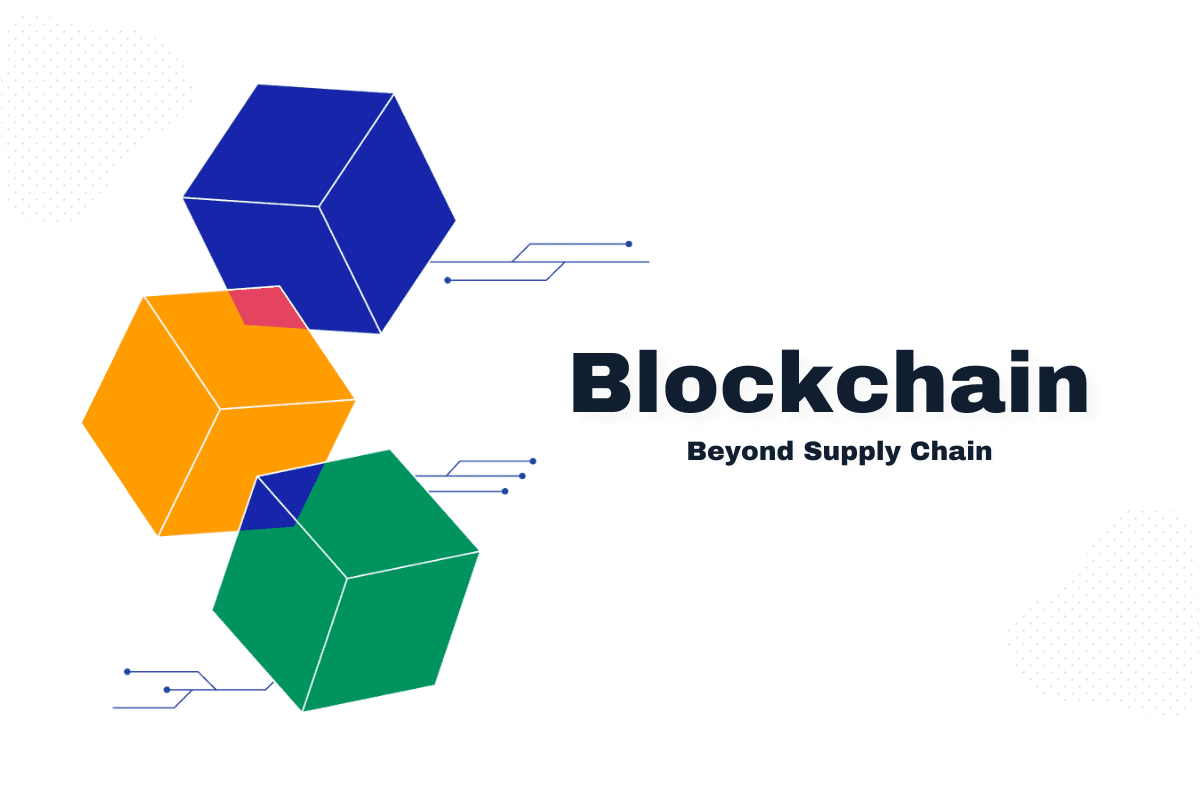ChatGPT, developed by OpenAI, is a state-of-the-art language model capable of generating human-like text and understanding natural language. Whether you’re a developer, researcher, or simply looking to automate some tasks, It is a powerful tool worth exploring.
Disclaimer: The information provided in this post is for educational purposes only and should not be taken as professional advice. Before making any decisions, research the relevant information and consult a professional.
What is ChatGPT?
ChatGPT is an artificial intelligence language model that uses deep learning to generate human-like text and respond to natural language input. It can understand the context and relevant text, making it a valuable tool for many use cases. Including text generation, question-answering, and language translation.
How to Use ChatGPT:
Here’s a step-by-step guide on how to use ChatGPT(AI-powered conversation assistants):
- Sign up for an OpenAI API key: To use ChatGPT, you’ll need an API key from OpenAI. You can sign up on the OpenAI website.
- Choose a programming language: ChatGPT can be accessed using Python, JavaScript, and Ruby. Choose the language you’re most comfortable with or the one best suited to your project.
- Install the API client: To access the ChatGPT API, you’ll need to install the API client. The API client provides a convenient way to interact with its API and access its features.
- Send a request to the API: Once the API client is installed, you can request the ChatGPT API. The request should include the text you want the model to generate or respond to and any other parameters or options you want to have.
- Receive the response: The ChatGPT API will respond with the generated text, which you can use as you see fit. The answer may include additional information, such as the confidence level of the generated text.
What is the ChatGPT Network Error?
The ChatGPT(AI-powered conversation assistant) network error occurs when there’s an issue with the connection between the user and the AI-powered conversation assistant server. This can result in a slower response time or an inability to generate text altogether.
Why is the ChatGPT Network Error Happening?
There are several reasons why the ChatGPT(AI-powered conversation assistant) network error might occur:
- Server Overload: The AI-powered chat assistant server’s overload with traffic may cause slower reaction times or temporary difficulty in text creation.
- Network Interruptions: The user’s network connection may be unstable, or interruptions between the user and the AI-powered conversation assistant server.
- Firewall Restrictions: A firewall on the user’s network may block the connection to the AI-powered conversation assistant server, causing the network error.
- Outdated API Key: An old API key may prevent the user from accessing the AI-powered conversation assistant server, resulting in a network error.
Solutions for the ChatGPT Network Error:
Here are some solutions to help resolve the ChatGPT network error:
- Wait and Retry: If the AI-powered conversation assistant network error is due to server overload, waiting a few minutes and retrying the request may resolve the issue.
- Check Network Connection: The user should check their network connection and ensure it’s stable and not experiencing any interruptions.
- Update API Key: The user should ensure that their API key is up-to-date and renew it if necessary.
- Contact OpenAI Support: If the issue persists, the user should contact OpenAI support to resolve the AI-powered conversation assistant network error.
What else can ChatGPT do?
ChatGPT(AI-powered conversation assistants) is capable of much more than just text generation. Here are some of the other uses and capabilities of AI-powered conversation assistants:
- Question-Answering: AI-powered conversation assistant can be trained to answer questions based on a given context or knowledge base. This makes it a valuable tool for information retrieval and customer support.
- Text Classification: AI-powered conversation assistant can classify text into different categories based on its content. This can be useful for tasks such as sentiment analysis or spam filtering.
- Text Summarization: AI-powered conversation assistant can be trained to generate a summary of a longer text, making it a valuable tool for content aggregation and information retrieval.
- Text Translation: AI-powered conversation assistant can translate text from one language to another, making it a valuable tool for global communication and information dissemination.
- Text Correction: AI-powered conversation assistant can be trained to identify and correct errors in text, making it a valuable tool for editing and proofreading.
Conclusion:
ChatGPT(AI-powered conversation assistant) is a groundbreaking language model that revolutionizes how we interact with technology. As a computer program, it empowers people to communicate with technology in a more advanced manner. Developers, researchers, or anyone seeking helpful answers from AI can utilize AI-powered conversation assistant. For years to come, AI-powered conversation assistant will transform our conversations with technology.
Note: Images are for representation purposes only and not actual photos. External links are provided just for illustration purposes. Techseldom is not liable for any harm you may suffer.
Other posts from our website: Maximize Your Gaming Experience on Android