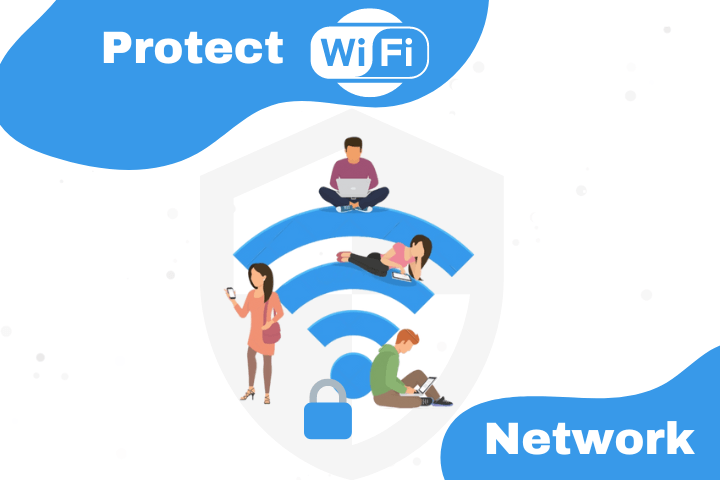How to protect WI-FI Network
As tech advances, so does the need to protect your Wi-Fi network. A vulnerable Wi-Fi could quickly become a target for cyber hackers, putting your data and delicate info at risk. This article will provide tips and tricks on securing your home or office Wi-Fi.
A. Change Your Default Password
Changing it is one of the easiest ways to secure your Wi-Fi network. Most Wi-Fi routers come with a default password that is easy to guess and can be easily hacked. It is essential to change your password to something solid and unique. A strong password should include a mix of uppercase and lowercase letters, numbers, and special characters. Also, you should avoid using personal info like your name or birthdate.
B. Enable Encryption
It converts your data into a coded language easier to read with a decryption key. Enabling encryption on your Wi-Fi is an excellent way to secure your data from cyber attackers. Wired Equivalent Privacy (WEP) and Wi-Fi Protected Access (WPA) are popular encryption methods. WPA is a more robust and secure encryption method, making it the preferred option.
C. Disable Remote Management
Remote management is a feature that allows you to manage your Wi-Fi from a remote location. However, this feature can be convenient and a security risk. Cyber attackers can exploit this feature to gain unauthorized access to your network. It’s best to disable remote management and manage your network locally.
D. Set up a Guest Network
If you frequently have guests over, setting up a guest network is an excellent way to secure your primary network. A guest network is a separate net that provides your guests with internet access without giving them access to your immediate net. This ensures your guests don’t accidentally access your private data or sensitive information.
E. Disable SSID Broadcast Network
SSID broadcast is a feature that allows your Wi-Fi network name to be visible to anyone nearby. Although this feature can be convenient, it can make your wi-fi more vulnerable to cyber attackers. Disabling SSID broadcasts is best to make your wi-fi invisible to unauthorized users.
F. Update Your Router Firmware
Router firmware updates are essential to keep your net secure. Firmware updates fix vulnerabilities and security issues that cyber attackers could exploit. It’s necessary to check for firmware updates regularly and apply them as soon as they become available.
G. Enable Firewall
A firewall is a security feature that helps protect the net from cyber attackers. It acts as a barrier between your network and the internet, filtering out traffic. Enabling a firewall is an essential step in securing your Wi-Fi.
Also Read: 10 Tips for Better Phone Photography
Conclusion
Securing your Wi-Fi is essential in protecting your data and sensitive information from cyber attackers. By changing your default password, enabling encryption, disabling remote management, setting up a guest network, disabling SSID broadcast, updating your router firmware, and fostering a firewall, you can create a protected Wi-Fi network resistant to cyber-attacks. Please remember to check for firmware updates regularly and apply them right away.